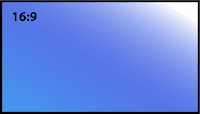Too Many Choices
I’ve gone through this once before, trying to decide on a digital SLR. The first time around, I would start with the affordable models; as I thumbed through the catalogs, I’d myself desiring the ones thousands of dollars more. Years passed. I tried to make do with lesser digital cameras but with never feel the satisfaction I’d remembered with film SLRs.
As the years passed, the selection of camera companies (and therefore, camera models) broadened, making the choice even more difficult. There are a lot of great, innovative SLR camera companies out there (e.g., Sony, Pentax, Olympus). So many, I made the nearly arbitrary decision to narrow it down to Nikon and Canon, the two most prolific SLR manufacturers of professional quality SLRs over the past several decades.
At the time, about three years ago, Canon had already established a near monopoly in the digital SLR arena amongst professional photographers (compared to the vast majority that Nikon held during the film era). The primary reason: the broad range of technology that Canon offered and, in particular, Canon offered full-frame sensor cameras as well as the cheaper, APS-C sensor size models. For a long time, there were rumors of Nikon introducing a full-size sensor camera for professionals, but that had not materialized.
The sensor of a digital camera refers to the electronic component that takes the place of what film used to do: turn light into persistent images. For cost reasons, all the digital SLR companies have standardized on a sensors sizes that are much smaller than a traditional 35mm film camera film frame. The size of a sensor has a big impact on the image that it creates; the most obvious is that, for any given lens length, the size of the subject will differ. To preserve the visual integrity of file camera counterparts, as well as other quality advantages of larger sensors, some camera companies (first Canon, then Nikon, and later, Sony) offer full-frame sensor models targeting professional users–“full-frame” is relative to traditional 35mm film.
Making the Choice
Entry level digital SLRs had more features than I ever had on my film SLRs—some only found on professional SLRs of old. From a practical point of view, all digital SLRs are so good that there are only minuscule differences in quality between them. With that and the vague feeling that Canon might stay closer to the cutting edge than Nikon, I chose the Canon Rebel XTi (aka 400D, elsewhere in the world) as my first d-SLR.
Over the next 3 years, I happily and satisfyingly shot 10,000 pictures, all the while relearning photography and learning about all the new facets brought in by digital. This was brought to an abrupt halt when I decided to soak most of my equipment in the salty waters of the Canadian sea. Salt, as you may know, is never good for electronic nor metallic parts; digital cameras and lenses are both. Even if I could get them repaired, it is likely that residual salt would eat away at the internals, killing them again.
Choosing All Over Again
Since I was a kid, I’ve said, “My life would not be complete without a Nikon.” So, with most of my Canon equipment destroyed, I thought I would take the opportunity to re-evaluate Canon vs. Nikon. Both have iterated their camera lines a couple of generations. Notably, 3-months after I made my Canon choice, Nikon finally introduced their line of full-frame sensor cameras. In these intervening years, Nikon has quickly ascended to take over a large percentage of the professional d-SLR audience.
Canon and Nikon; Canon vs. Nikon
Both Canon and Nikon have a wide range of camera models ranging tailored to satisfy the demands of casual photographers to professionals. They have a full range of lenses from cheap and versatile to high-quality professional lenses. In the past 3-year period, Nikon has caught up with Canon and, now, both companies clearly have each other in their sites—there is a near exact feature match amongst their products. There are some subtle differences in their approach, however.
It is a new age, but Nikon has demonstrated, as it did with its film cameras, consistency of design where lenses designed for cameras nearly 50 years ago will work on today's digital cameras! Within its line of “entry-level” d-SLRs, Nikon has maintained the same battery type across that line while Canon has changed the battery and charger needed for nearly every new model. Nikon's approach preserves the user's investment in their equipment and reduces the number of pieces to be packed when traveling. Nikon also has a more flexible advanced flash system that costs an extra few hundred $$ to achieve with Canon. And, Nikon has officially accommodated a GPS accessory that will embed positional information in the meta-data of each image.
On the other hand, Canon has a longer history of high-end digital cameras and whose entry-level series is closely tied. It also has a broader line of advanced, “professional” lenses, many of which are available in variants fitting more size or cost conscious buyers. Subjectively, I prefer the panel information on the latest Canon "Rebel" T1i (aka 500D, elsewhere).
Since most of my photography takes place while traveling, size and weight of my equipment is of utmost importance. Fortunately, there appears to be a stronger focus by both Nikon and Canon, to include more advanced features in its smaller, lower-level camera models. Canon, explicitly and Nikon, perhaps, have split their entry-level line into a less expensive series and more expert, but still, physically small model lines. This suits me perfectly.
| Canon | Nikon |
|---|
| Professional | 1D, 1Ds | D2, D3, D3x |
|---|
| Semi-professional | 5D, 7D | D700 |
|---|
| Advanced | 20D, 30D, 40D, 50D | D200, D300, D300s |
|---|
| Advanced Entry-level | Rebel, XT, XTi, XSi, T1i (300D, 350D, 400D, 450D, 500D) | D40, D40x, D60, D80, D90, D5000 |
|---|
| Cost Conscious | Rebel XS (1000D) | D3000 |
|---|
There may be variants of the listed models also available. As of 7 Sept 2009. Bold entries are currently available.
Initially, the competition between Nikon and Canon started with the mid-range and entry level models. Then, Nikon changed the competition with with direct competition in the full-frame professional series. Today, we see both companies broadening their product lines in the "semi-pro" and cost cutting models. While, this table is not complete, clearly there is fierce competition in the "advanced entry-level" (nee entry-level) line.
Decisions, Decisions
Over time, I would expect to buy more lenses than camera bodies. So, understanding which lenses are available and their cost becomes an important factor in choosing a system (since, unfortunately, they are not compatible between Canon and Nikon--in fact, hardly any accessories are compatible between the two makes).
The option of moving up to the more advanced cameras play a role in my decision. This evaluation becomes a difficult since I do not have the opportunity to test all the models of each make. Also, nearly every quarter, each manufacturer leap frogs the other with its new models with new technology features and quality improvements.
In the end, the cameras you use have to feel comfortable. If I had not already had the experience with the Canon (or I had waited 3 months the first time around), I probably would have chosen Nikon. However, despite some of the quantitative advantages of Nikon, the familiarity I have developed over the past three years with the Canon is likely to lead me back to rebuilding my Canon system.
[direct link to this post]