 |
| “Aspect ratio” is the ratio of width to height w:h. |
It was not that long ago that computer monitors shared the 4:3 (squarish) aspect ratio with traditional television screens (that it, in turn, inherited its size from old film formats). With the trend to wide screens, wider (16:10 aspect ratio) computer monitors and screens have become very popular. Now we are seeing the move to match the wider 16:9 aspect ratio of wide-screen televisions. This is a problem.
Since a computer monitor presents the user’s “workspace,” the important measurement of a monitor is its surface area—its usable area. But screen size specifications are normally reported by their diagonal length. But, for a given diagonal length, applied to screens of different aspect ratios, the apparent sizes and usable areas are quite different. The following illustration shows two screen aspect ratios with the same diagonal length.
Which is bigger?
 |  |
| Old-style, 4:3 aspect ratio of a diagonal length x. | 16:9 aspect ratio of a diagonal length x. |
Most of the documents we work with are vertically oriented—letters, emails, web pages, and such are all vertically oriented. So, unless a majority of your computer use involves working with or watching videos, the wide-screen format is not the most useful format. It is bad enough that we cannot get 4:3 monitors anymore; the move from 16:10 to 16:9 is even worse.
 |  |  |
| 4:3, 16:10, and 16:9 comparisons, all of the same (diagonal) “size”. | ||
So using surface area in square inches (or centimeters) would be a more honest and useful metric for comparing computer screens of different aspect ratios. To simplify matters by having a single way of reporting both computer monitors and televisions, a better metric for comparing screens of different aspect rations would be to use the screen’s height.
| 16x9 Diagonal TVs | 4x3 Diagonal TVs | 16x10 Diagonal Monitors | Surface Area | Width | Height |
|---|---|---|---|---|---|
| 12 | 61.53 | 10.46 | 5.88 | ||
| 12 | 64.72 | 10.18 | 6.36 | ||
| 12 | 69.12 | 9.60 | 7.20 | ||
| 15 | 101.12 | 12.72 | 7.95 | ||
| 17 | 123.49 | 14.82 | 8.33 | ||
| 15 | 108.00 | 12.00 | 9.00 | ||
| 17 | 138.72 | 13.60 | 10.20 | ||
| 24 | 246.12 | 20.92 | 11.77 | ||
| 24 | 258.88 | 20.35 | 12.72 | ||
| 25 | 300.00 | 20.00 | 15.00 | ||
| 30 | 432.00 | 24.00 | 18.00 | ||
| 32 | 491.52 | 25.60 | 19.20 | ||
| 40 | 683.68 | 34.86 | 19.61 | ||
| 42 | 753.76 | 36.61 | 20.59 | ||
| 36 | 622.08 | 28.80 | 21.60 | ||
| 46 | 904.17 | 40.09 | 22.55 | ||
| 50 | 1,068.25 | 43.58 | 24.51 | ||
| 56 | 1,340.01 | 48.81 | 27.45 | ||
| 60 | 1,538.28 | 52.29 | 29.42 |
While the wide-screen is larger, the size of the elements on-screen—particularly when playing videos—will be the same size.
 | 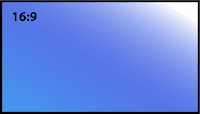 |
| 4:3 aspect ratio screen with height y. | 16:9 aspect ratio with height y. |
When you are looking at widescreen monitors for your computer, you are losing useable space for a given diagonal size when compared with 4:3 monitors. The current move to 16:9 from 16:10 makes this even worse. While it makes portables more compact, it comes at the expense of a useable work area. Don’t be fooled by the quoted “size” and get the largest quality screen you can afford.



2 comments:
If I understand you correctly, the best deal of all is to get a 16:9 widescreen monitor and rotate it into portrait mode. ;-)
That's not really what I meant, but certainly if all you do are edit vertical documents, then turning a widescreen veritcal (or a 4:3, for that matter) could certainly be beneficial. The 9:16 would be pretty narrow though.
I did not mean to imply that width was not important at all. I was referring more to the surface area difference you get per diagonal "size" description.
I have a 24" 16:10. I looked a higher rez 16:9s and I didn't like them. Unfortunately, most stands that would work for my monitor did not support rotation (they all stopped at 23"). I would have had to have gotten a significantly more expensive stand to do that (and I have not checked recently).
Post a Comment